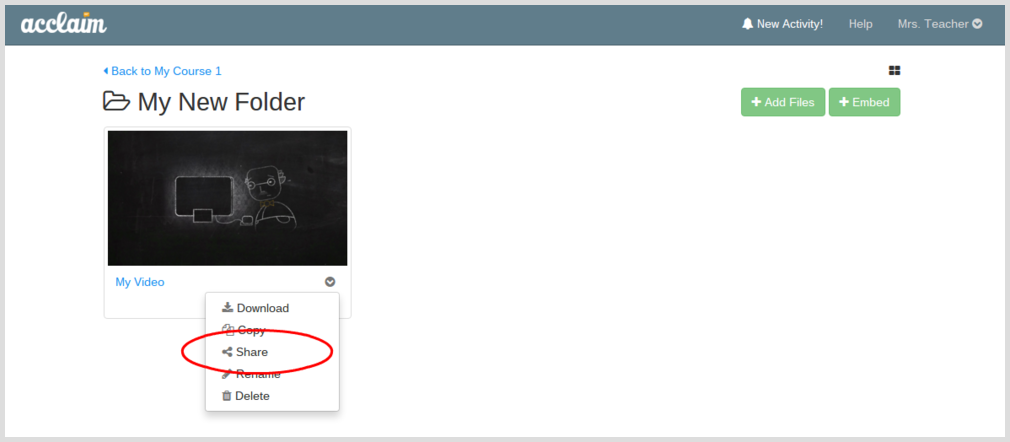Today, we’re excited to announce one of our biggest features yet: the ability to embed and share your videos, with annotations, outside of Acclaim.
To be clear, this does not change any security or privacy settings within your account. Instead, it provides you with the option to switch that specific video into a “public” state without affecting any other information within your account.
This means that you may take a video from within Acclaim and display it elsewhere, such as your course site, personal site, or LMS, with the time-specific comments you and your students have posted on the video.
Here’s how it works. Simply click the small arrow on the video thumbnail as shown below. Click on the “share” option. Switch the toggle from “private” to “public” to retrieve the embed code. Simply copy the code in the box and paste it where you’d like the video to appear. That’s it!
*Please note that the location in which you paste this code has to be HTML compatible in order to interpret the code.