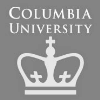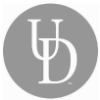The #1 Tool For Video Assignments
Easily record, upload, and organize video files for class assignments and activities. Use time-specific comments for assessment, self-evaluations, peer-to-peer review, and more.
Followed by folders
You and your students can create folders within a course. Folders contain videos and access permissions. That means folders can be public to everyone in the course, private for specific individuals, or used to create groups for peer-to-peer reviews.
Folders contain videos
Within folders, you and your students may record, upload, or even embed videos from sources such as YouTube and Vimeo.
And videos can be annotated!
Once your videos are ready, you and students can add general and time-specific comments, which link to moments in the video. This is best used for feedback, critiques, discussions, and much more.
Your Colleagues Use Acclaim For
Performance Assessment
Teacher Evaluation
Class Discussions
Peer to Peer Review
Interactive Assignments
Content Libraries
Professional Development
Academic Research
Presentation Footnotes
With Acclaim, I can generate discussions that extend beyond the classroom. My students are more engaged in the learning process.
Acclaim has changed the way I assess, grade, and teach. It’s easy to use, fun, and offers our program many uses for traditional and online students.
We use Acclaim because we needed a platform to support our student speeches. Our experience with Acclaim has been excellent.
Previously, we used cameras and DVDs to record and review student performances. Everyone at Acclaim is very friendly and easy to work with!
Acclaim Plays Nice With Everyone
Seamless integration with all LMS providers.

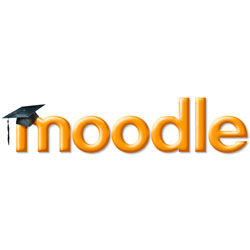


And Across All Devices
Acclaim is built using responsive design, meaning it works and looks the same across all devices – desktop computers, tablets, and phones.

Want To Give It A Try? You’ll Be In Good Company