Welcome to the Student User Guide!
What is Acclaim?
Acclaim is an easy way for you to record, upload, and organize videos for class assignments and activities.
You can then post time-specific comments for assessment, self-evaluations, peer-to-peer review, and more.
Getting access to your course
You will receive a course link similar to the one below from your professor. Please click on this link to then create your account. Once you finish account creation, you will be redirected into your course.
![]()
Creating folders
Depending on your assignments and activities, your professor may ask you to create a folder within the course. Folders are used to contain videos. If you’re asked to create a folder, simply click on the “New Folder” button and name it. Your folder will be private to you and your professor.
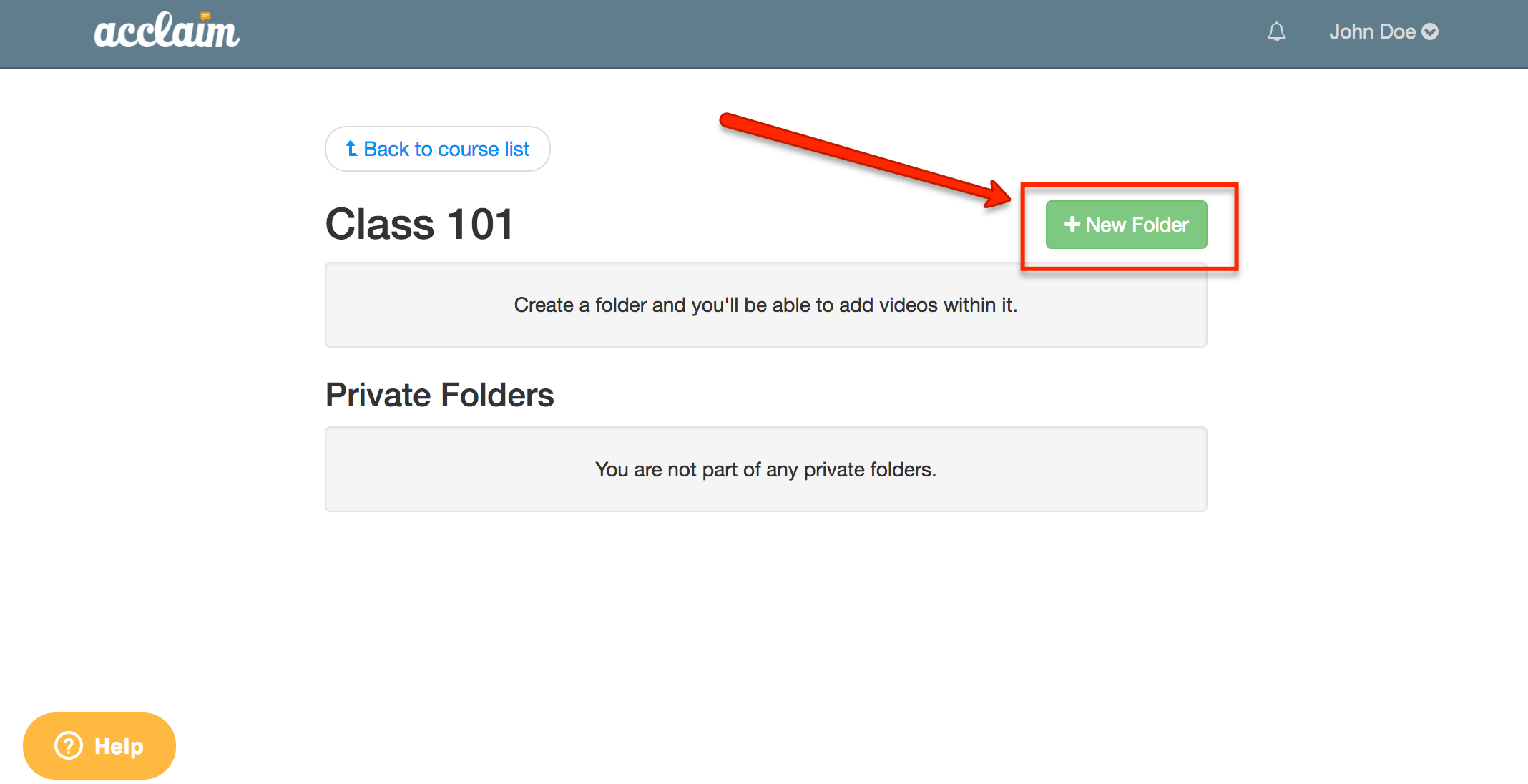
Folders contain videos
Within folders, you may record, upload, or even embed videos from sources such as YouTube and Vimeo. Again, this will depend on the assignment or activity you receive from your professor.
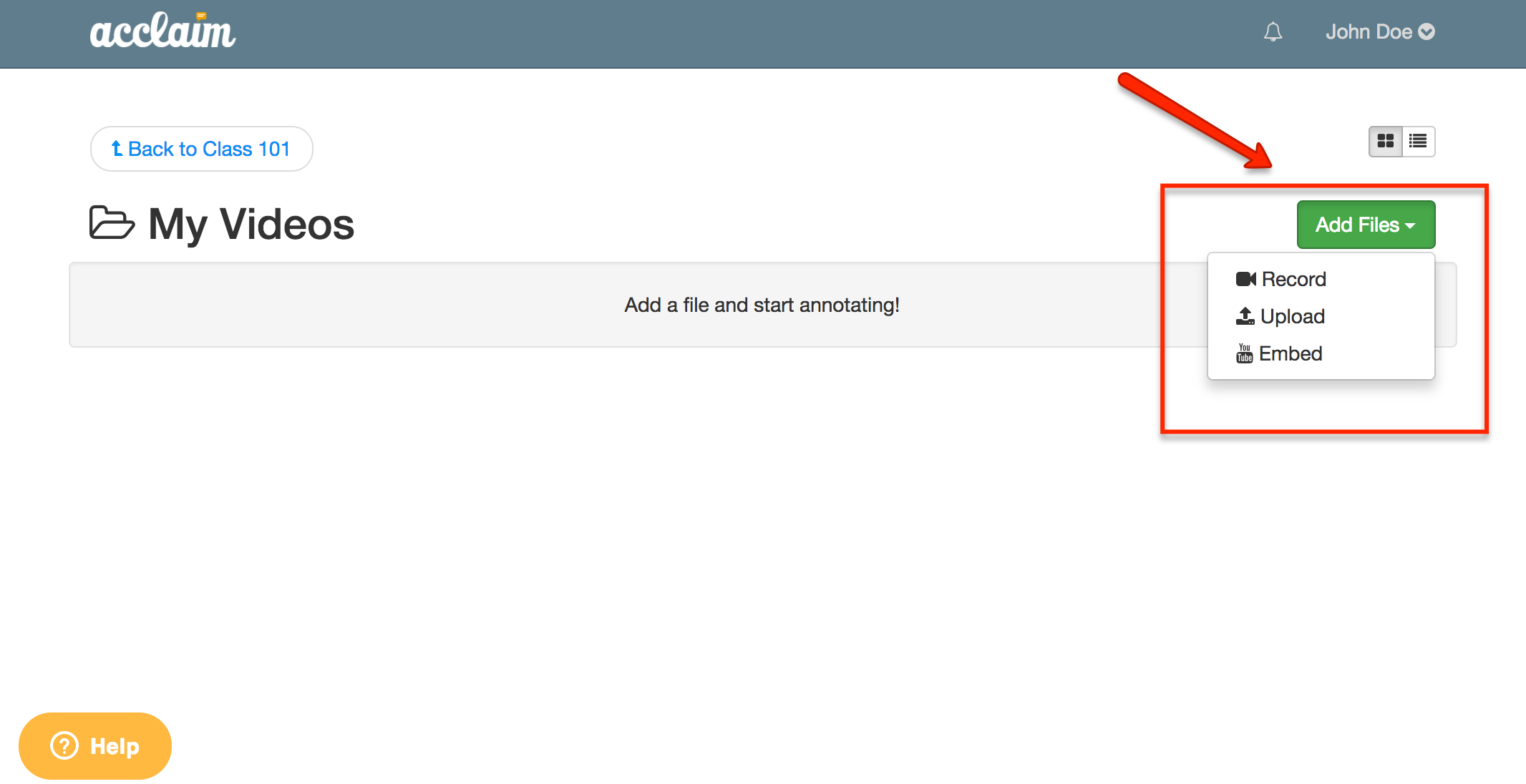
And videos can be commented on
Once your video is ready, it can be commented on for the purposes of feedback, evaluation, and assessment. Use the commenting box to the right of the video to post your comment.
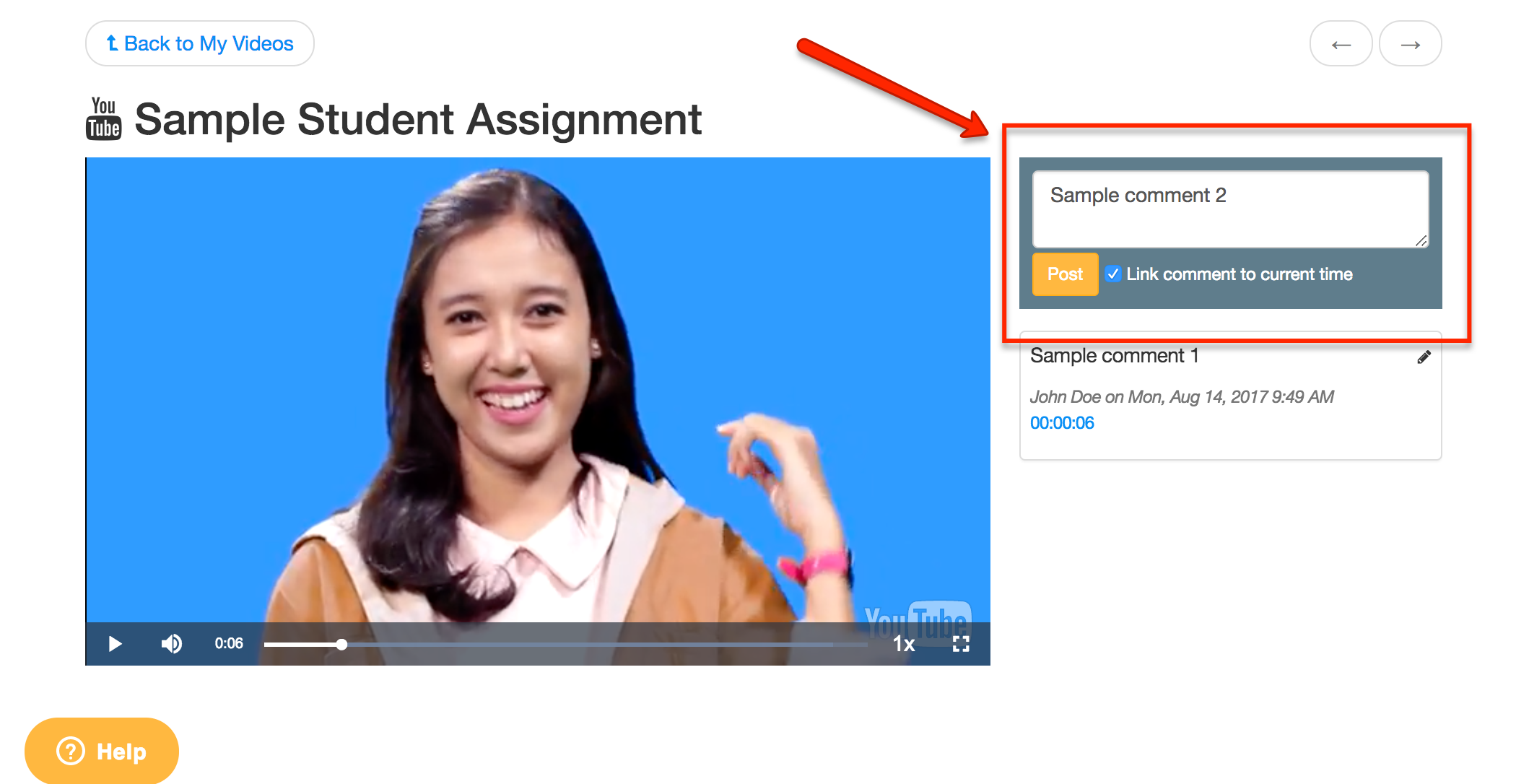
Questions? Need help?
Simply contact our support team by emailing help@getacclaim.com or review the FAQs below.
What kind of files can I upload within folders?
Videos, audio clips, Word, PDF, Excel, and PowerPoint documents. Media files can be annotated with time-stamped comments.
Can large files be added? How long do they take to upload?
Large files can be uploaded, however, there is a 5GB file size upload limit. Upload times are tied to the speed and stability of your internet connection, as well as the file size you’re attempting to upload. Please refer to articles in our help center for further information, specifically Best practices for recording video and/or I’m experiencing upload problems.
Can I use Acclaim to stream live video?
Unfortunately, Acclaim can only be used for recorded content or files that are stored on your devices.
With which kind of device can I use Acclaim?
Acclaim is device agnostic, meaning you may use your phone, tablet, or computer. Since Acclaim is a web-based program, you will need an internet connection to access your account. You can also record and upload your videos across all devices.
What kind of video formats can I upload?
Acclaim accepts virtually all video formats. We recommend using well-known formats such as .mp4,
.mov, or .avi.
I need more help!
Feel free to email our support team anytime at help@getacclaim.com or visit our Help Center.
