Welcome to the Professor User Guide!
What is Acclaim?
Acclaim is an easy way for you to record, upload, and organize videos for class assignments and activities.
You and your students can then post time-specific comments for assessment, self-evaluations, peer-to-peer review, and more.
Let’s get started by creating a course
Courses are used to provide access to students and co-administrators, such as TAs. Simply click on the “New Course” button and enter the name of the course. Once you create the course, Acclaim will generate a private, unique link. Share this link with your students to give them access.
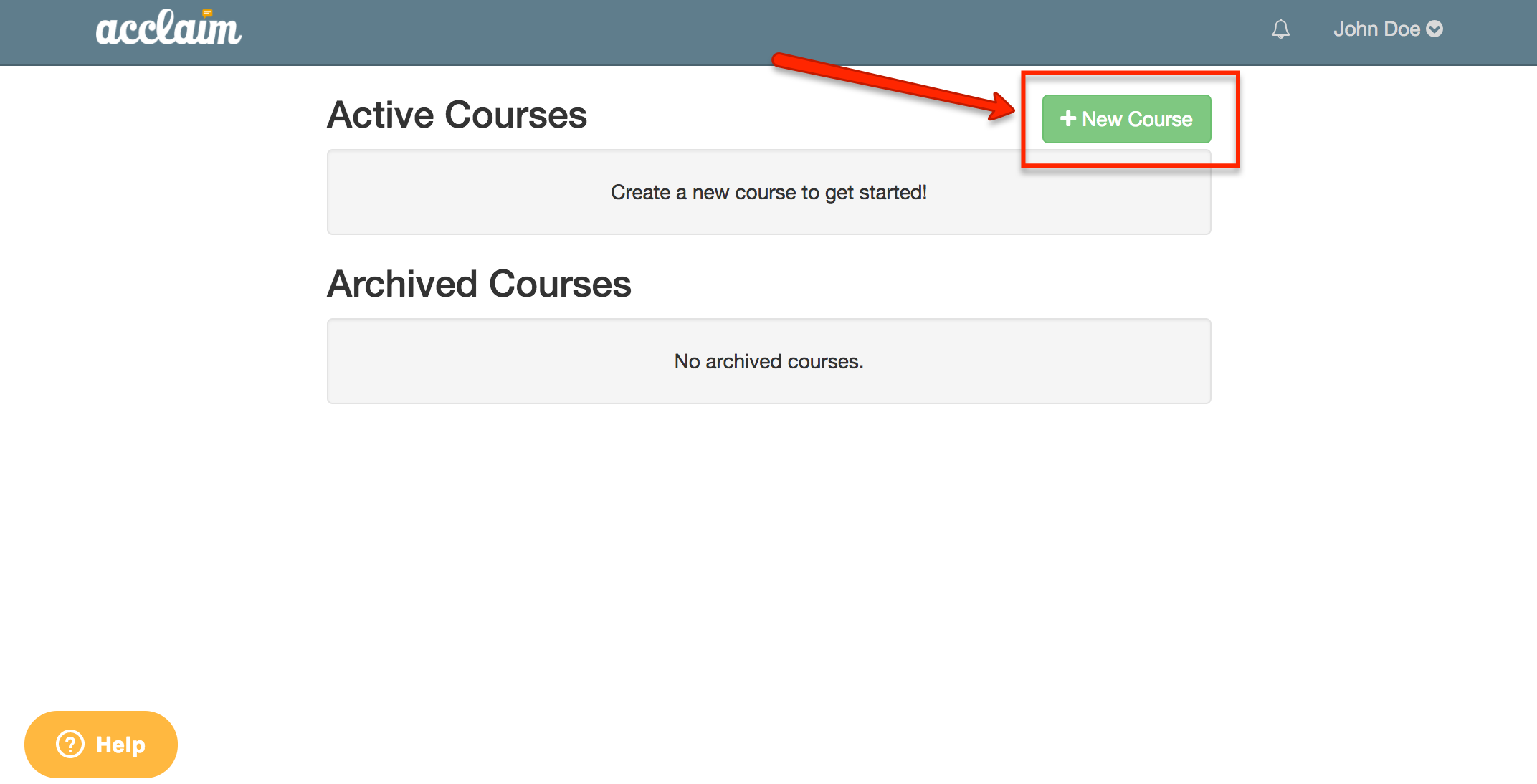
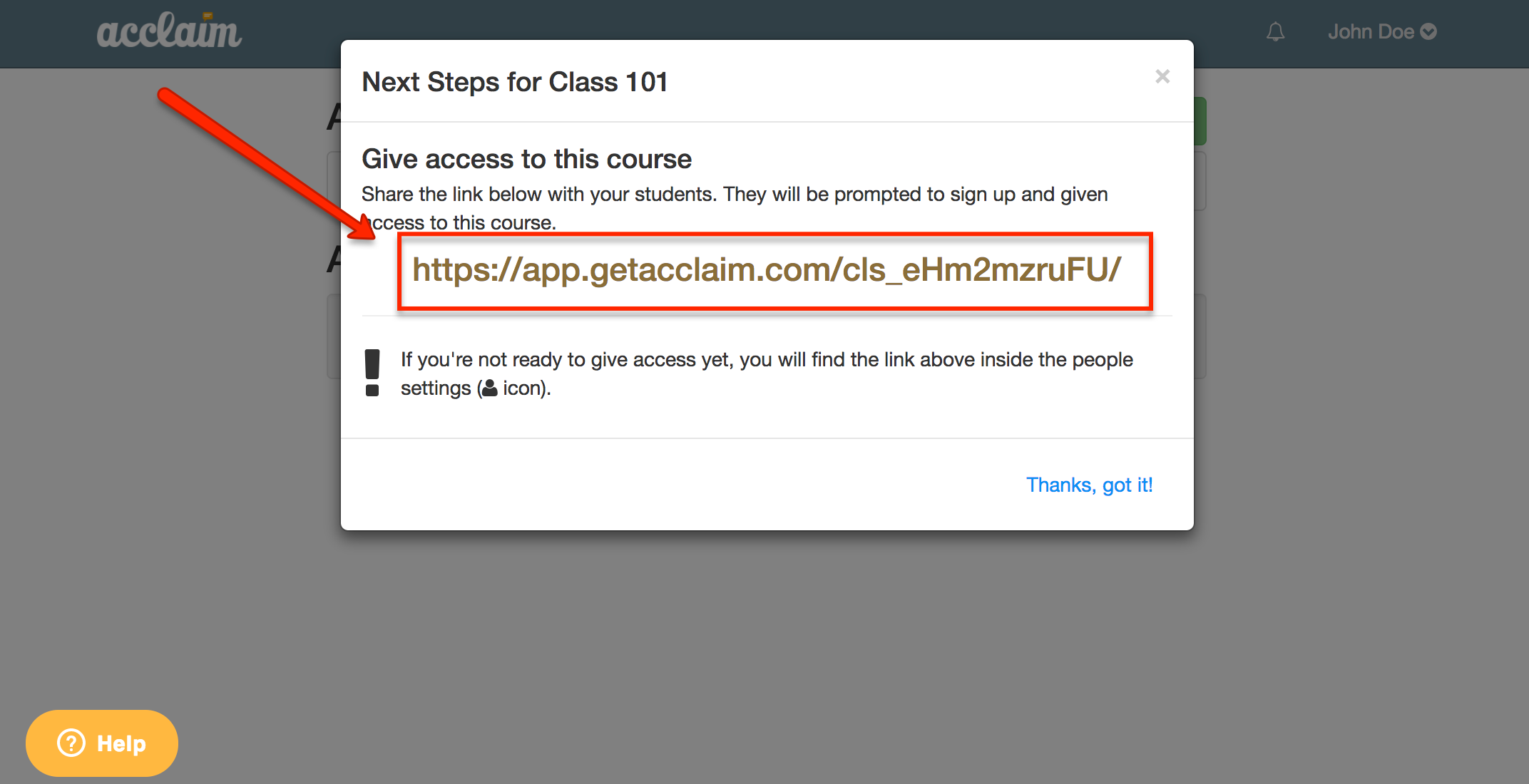
You can access your course settings (access and permissions) by using the icons to the right of your course name. Lastly, please note that if Acclaim is integrated with your LMS, courses are created on the fly and rosters are synced automatically.
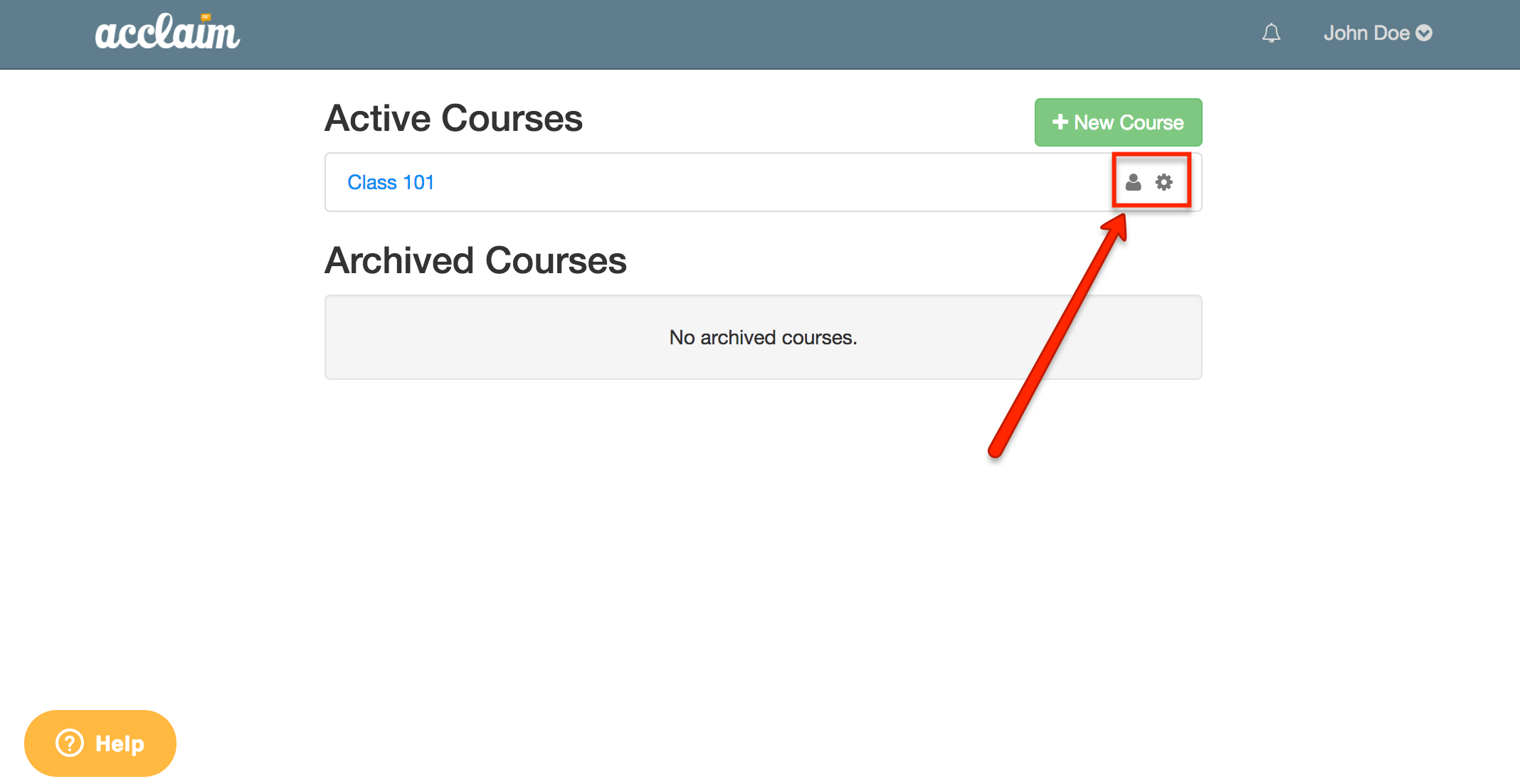
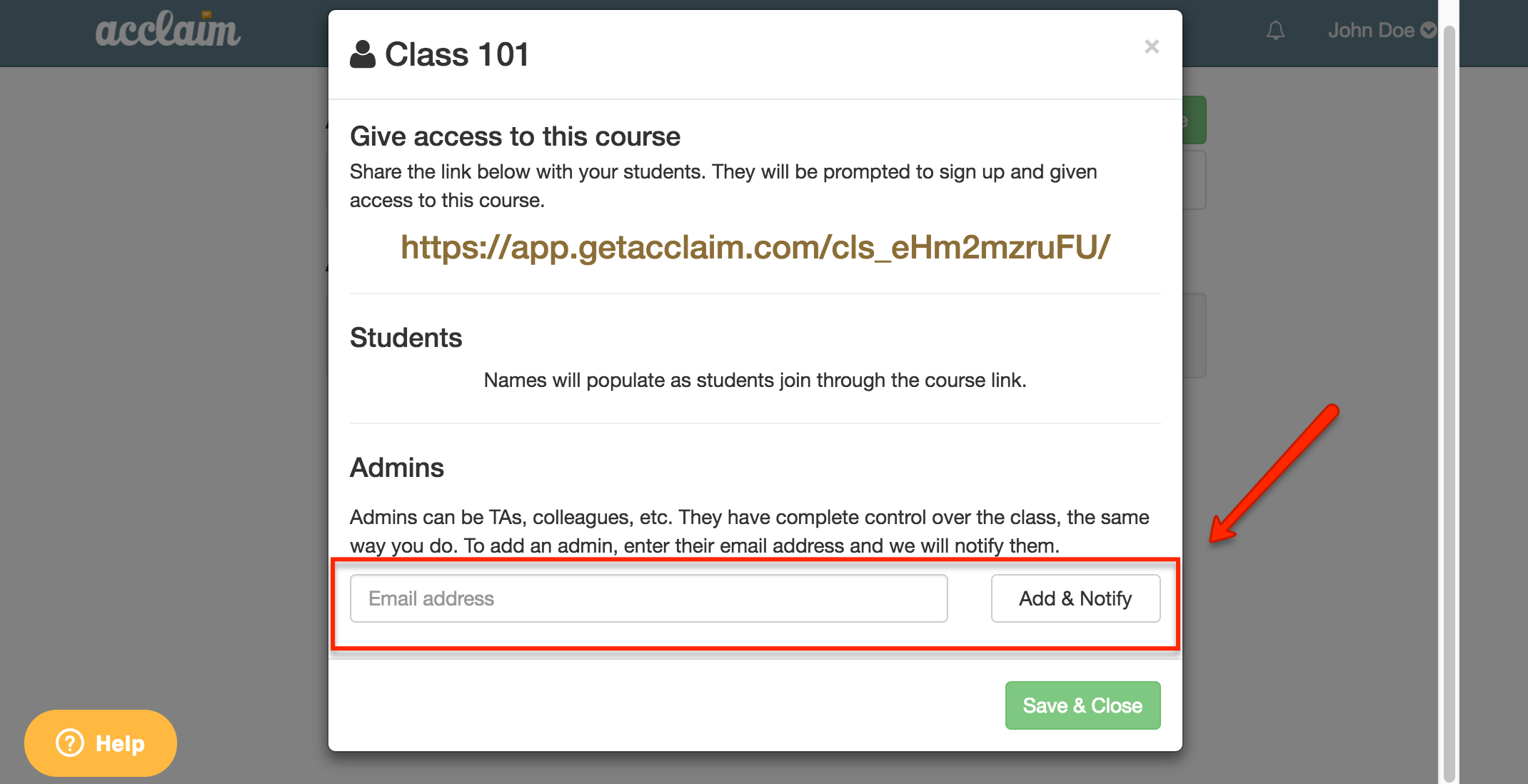
Within a course, you can create folders
Folders contain videos and their comments. Your students can also create folders within the course. Folders have access permissions, which means they can be public to everyone in the course, private for specific individuals, or used to create groups for peer-to-peer reviews.
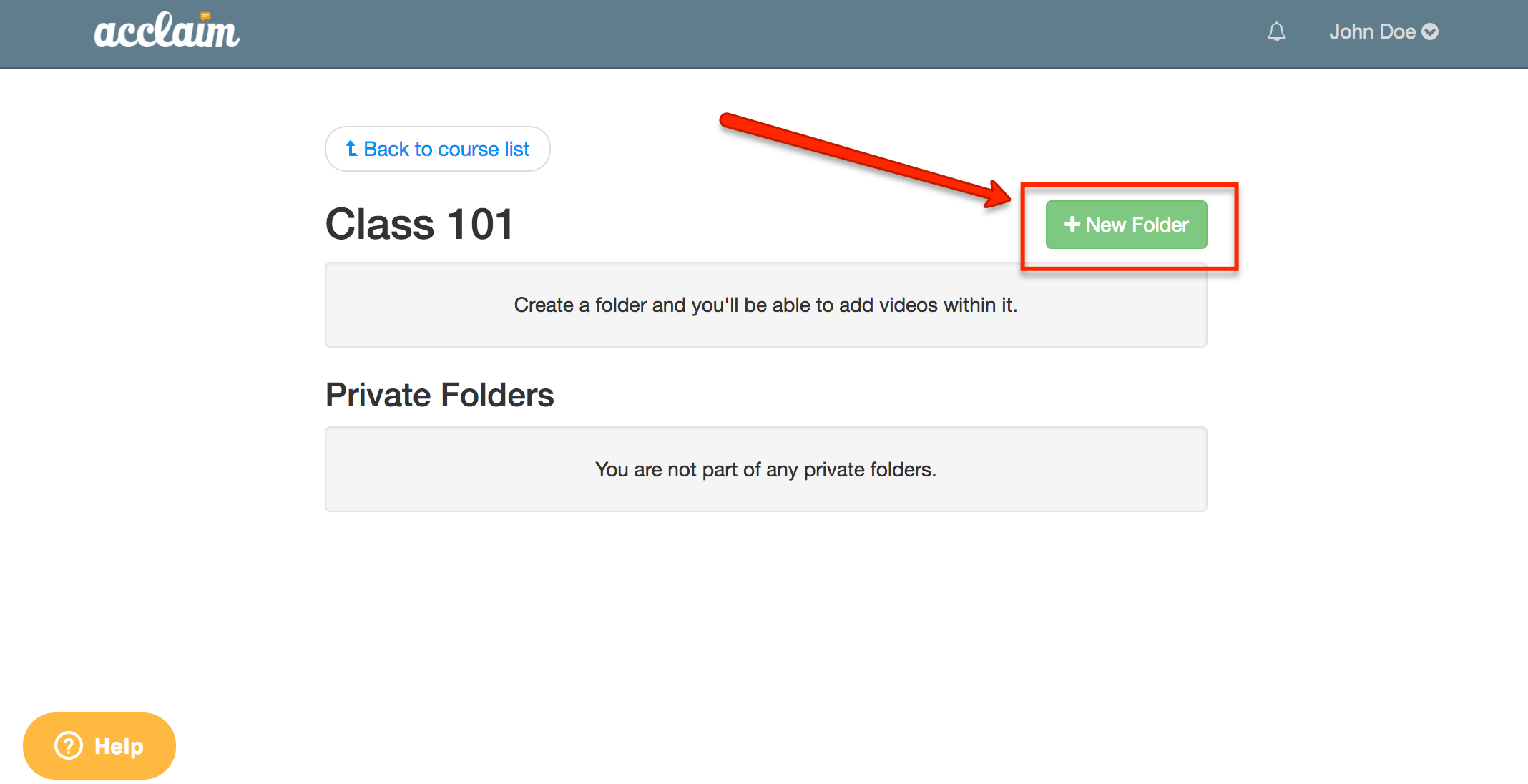
Just like with courses, use the icons to the right of your folder’s name to access and set permissions. Please note that when students create folders, those folders are automatically private for that student and for you, the professor in the course.
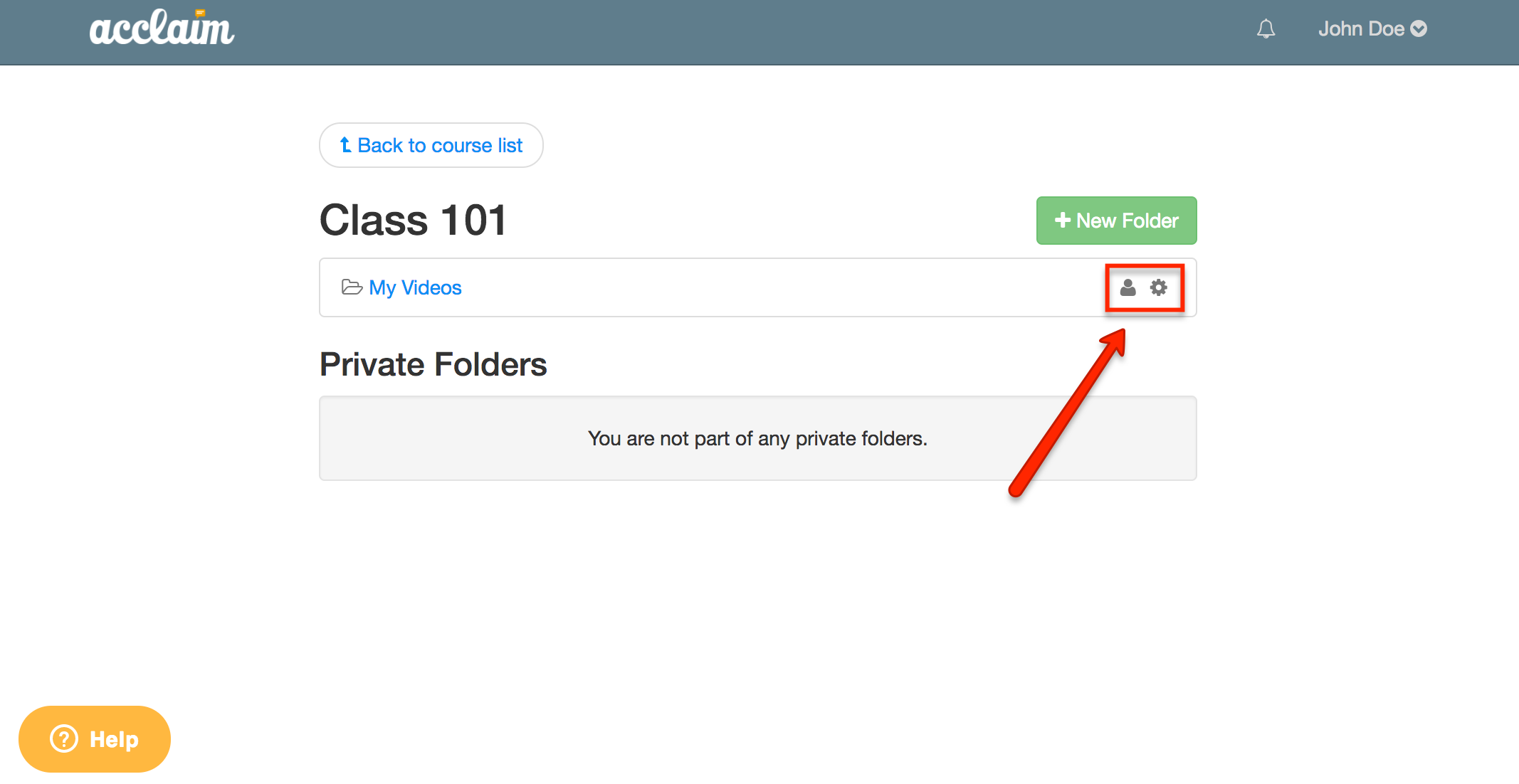
Within folders, you can add videos
Within folders, you and your students may record, upload, or even embed videos from sources such as YouTube and Vimeo.
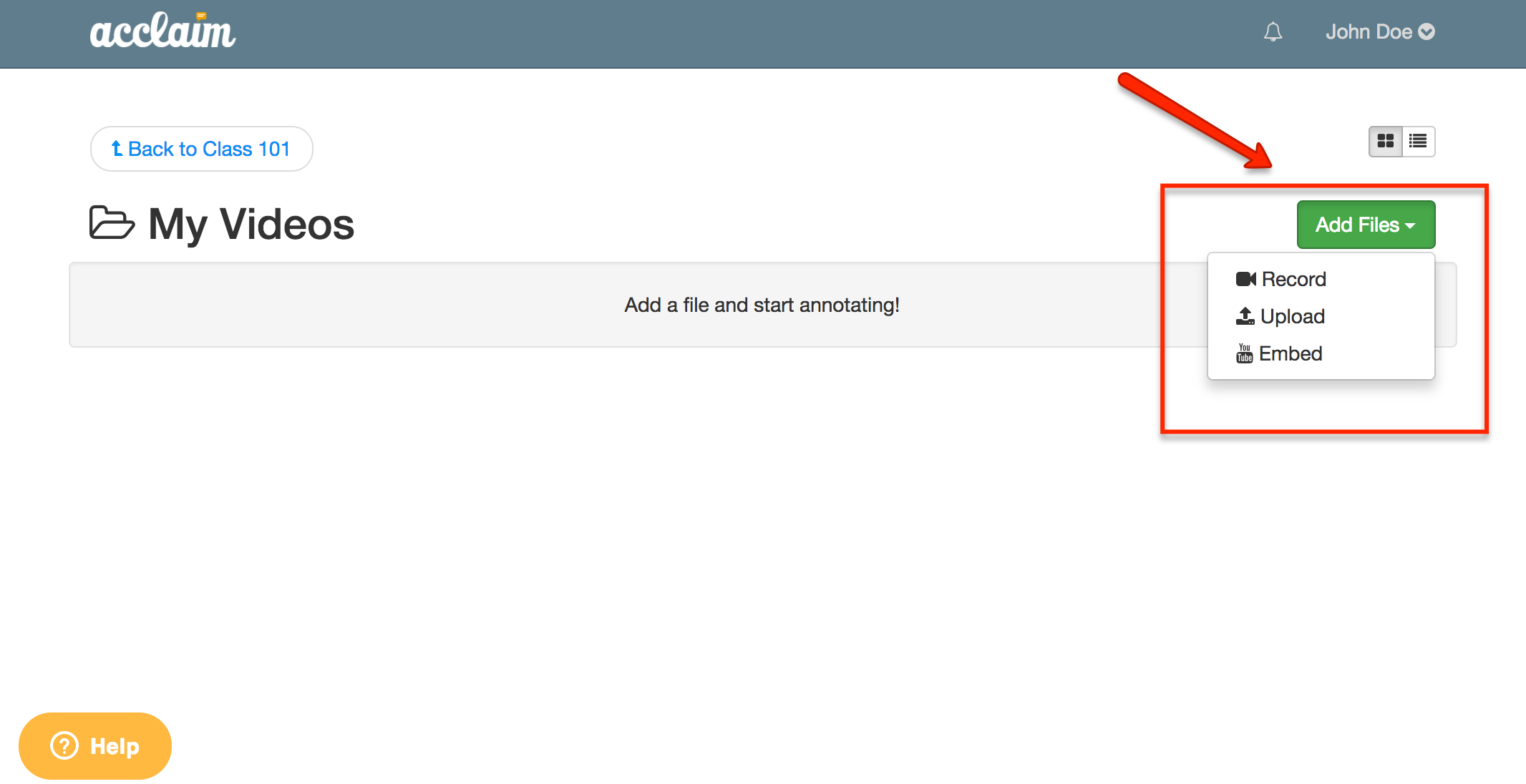
Each video has a menu with additional functionality like download, copy,
rename, and more.
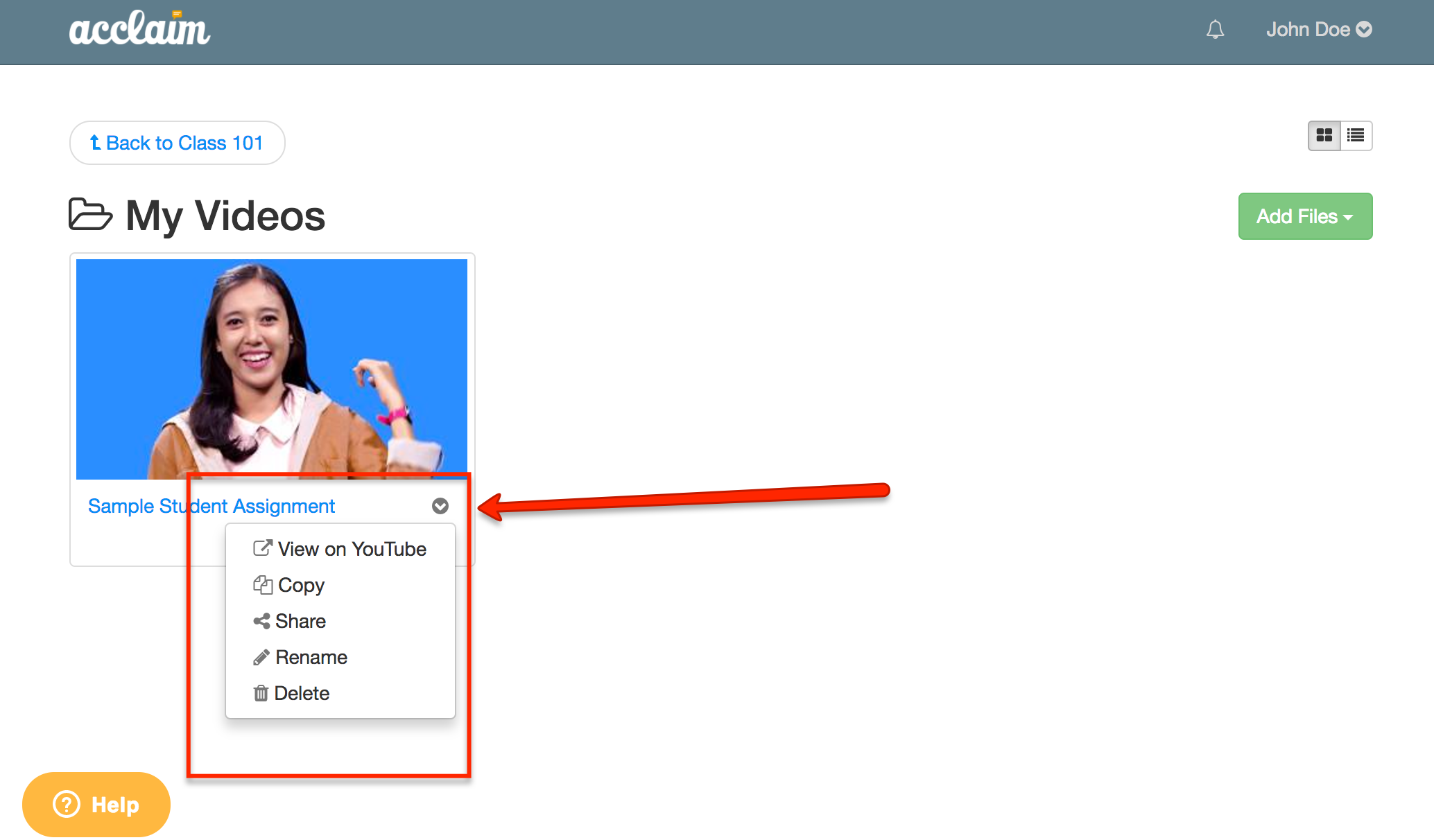
And videos can be commented on
Once your videos are ready, you and your students can add general and time-specific comments, which link to moments in the video. This is best used for feedback, critiques, discussions, and much more.
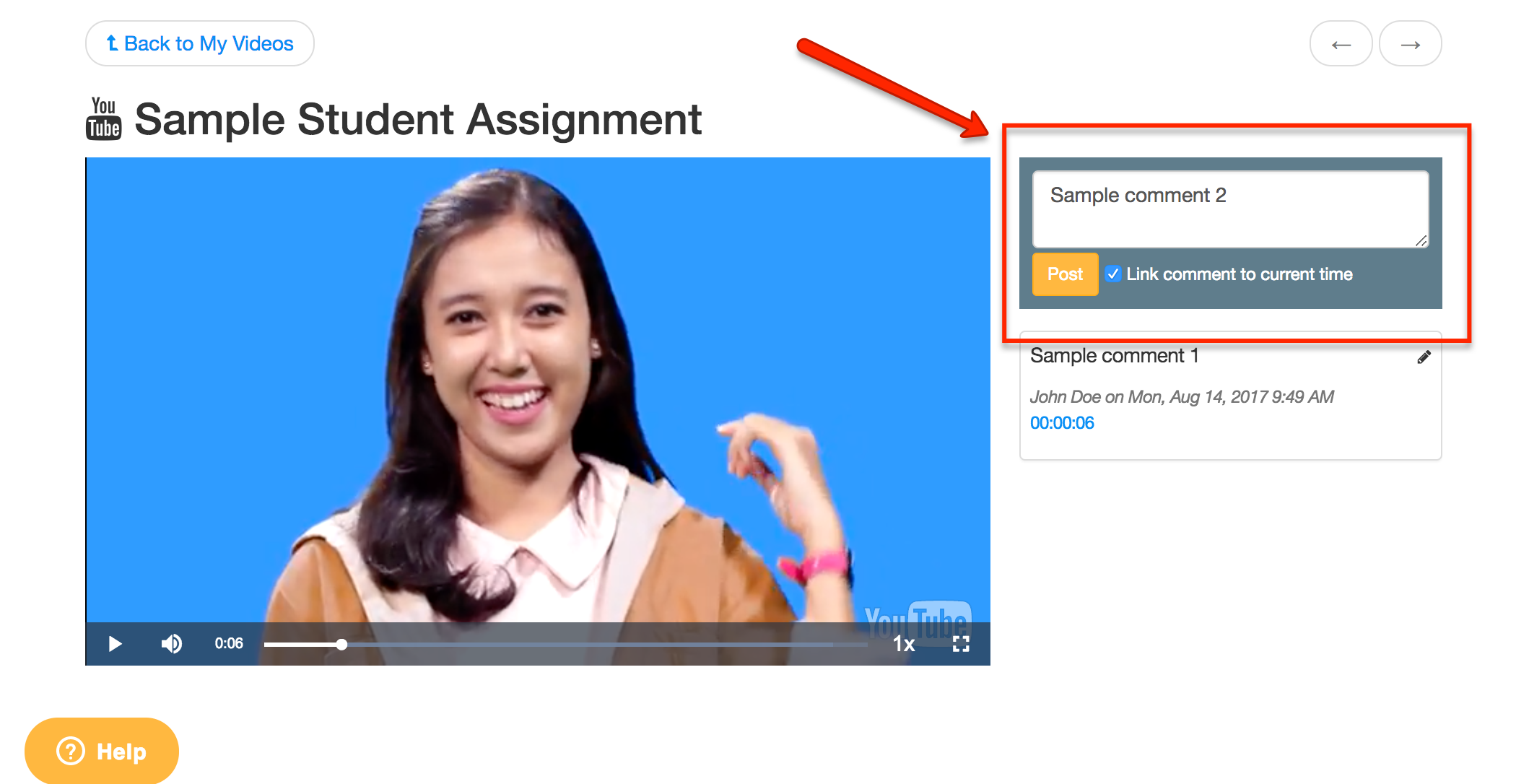
If someone else has left a comment, you may reply to the comment simply by clicking on the “reply” link at the bottom of the comment.
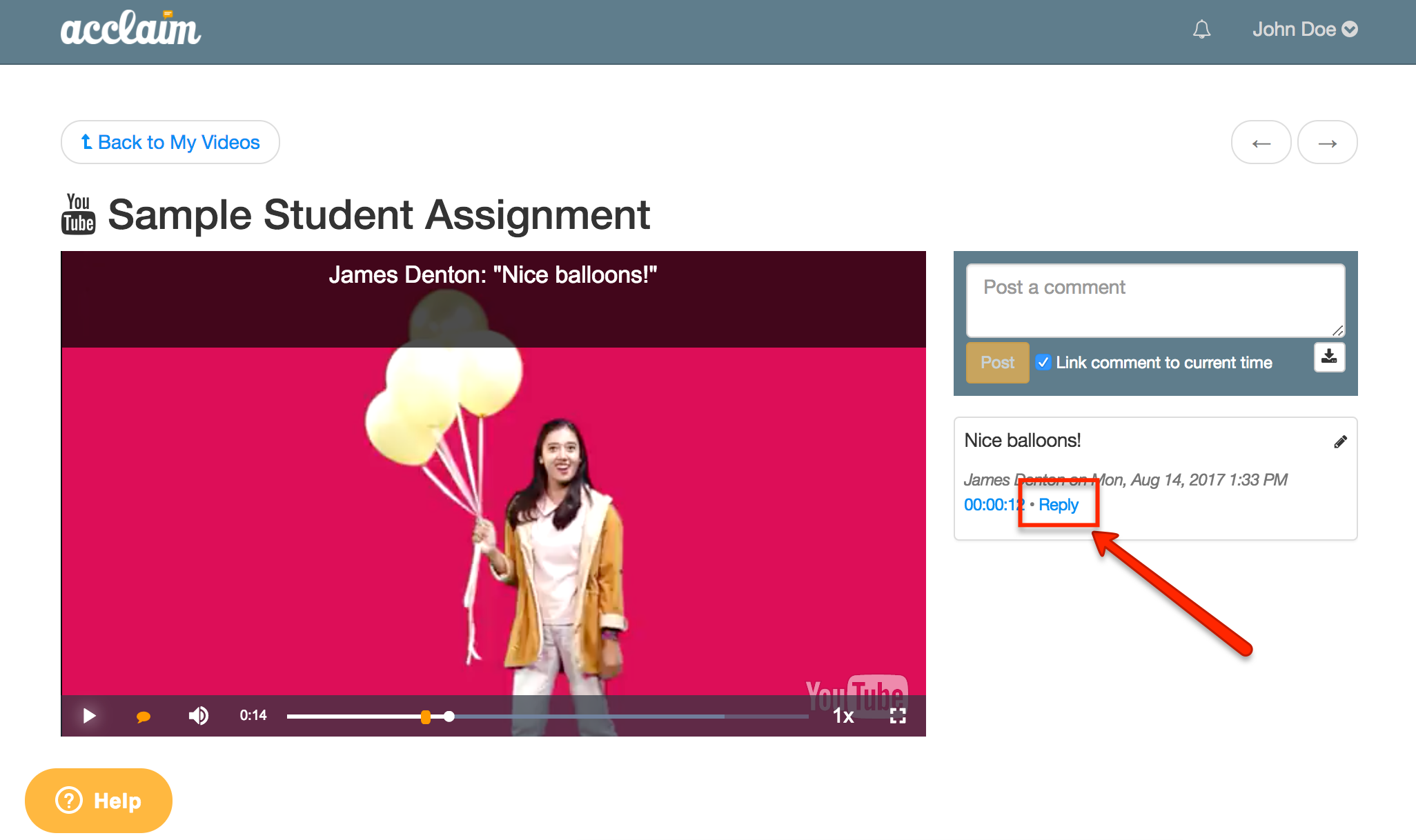
That’s it! Get started by creating your account:
Questions? Need help?
Simply contact our support team by emailing help@getacclaim.com!
What kind of files can I upload within folders?
Videos, audio clips, Word, PDF, Excel, and PowerPoint documents. Media files can be annotated with time-stamped comments.
Can large files be added? How long do they take to upload?
Large files can be uploaded, however, there is a 5GB file size upload limit. Upload times are tied to the speed and stability of your internet connection, as well as the file size you’re attempting to upload. Please refer to articles in our help center for further information, specifically Best practices for recording video and/or I’m experiencing upload problems.
Can I use Acclaim to stream live video?
Unfortunately, Acclaim can only be used for recorded content or files that are stored on your devices.
With which kind of device can I use Acclaim?
Acclaim is device agnostic, meaning you may use your phone, tablet, or computer. Since Acclaim is a web-based program, you will need an internet connection to access your account. You can also record and upload your videos across all devices.
What kind of video formats can I upload?
Acclaim accepts virtually all video formats. We recommend using well-known formats such as .mp4,
.mov, or .avi.
I need more help!
Feel free to email our support team anytime at help@getacclaim.com or visit our Help Center.
